 Netis Systems has been making networking products since 2000, but only recently did I hear about this company. Netis was willing to provide their new N300 Gaming Router for testing.
Netis Systems has been making networking products since 2000, but only recently did I hear about this company. Netis was willing to provide their new N300 Gaming Router for testing.The N300 Gaming Router is model WF2631. It is a standard WiFi router with the usual 4 LAN 100 ports, and internet connection. There is no USB port, but it does have 3 external antennas. It uses the 802.11n protocol, and is backward
compatible to 802.11b and g, but does not support the newer 802.11ac protocol. There is also support for WPS, with the push button on the rear of the unit. It should be noted early on that this unit retails for a budget friendly $49.
The box includes:

- N300 Gaming Router with 3 external antenna
- Stand
- Power cord/adapter
- Ethernet cord
- Quick installation guide
- Software CD
The N300 Gaming Router has a compact size, with the 3 external antenna. They can be directed to improve coverage. The unit can be positioned vertically or horizontally, but the included stand encourages use in the vertical position, which takes up less space, and puts the antenna to the top of the unit which is good for reception. There are a full set of LED's along the front to provide information on what is physically connected to the router.
Setup was not overly complicated. After the usual physical connections, and a reboot of my cable modem, I was directed to point my browser to 192.168.1.1. This was done via the WiFi, and this brought me to the Web Management Page. I went to the "Quick Setup" page, and was able to rename the router, and setup a wireless password. Unlike most other routers sold today, the unit had no password as the default. The Web Management Page was clean, and simple to use, and within 5 minutes I had configured the router to be password protected, enabled WPA2 security, and chosen channel 6 for the WiFi signal. There are some help screens that can be opened, but the advice is basic, and would not be sufficient for a newbie.
I next inserted the CD into my desktop. For whatever reason, I had to disable my antivirus, Avast, in order for it to run. Disappointingly, there is no full user manual on the CD. It has a flashy software tool that has a Speedtest built in, but kept timing out and did not work. It also had a setting for QOS (quality of service) that reportedly gives the desktop 80% of bandwidth for a smoother gaming experience, which I enabled. It also has a screen that shows a bar graph for video and gaming, but it only a preview, and comes up as "more features coming soon."
My iPhone easily connected to the N300 router, as did my desktop via a Belkin N1 USB adapter. I found the connection quite stable, and a Speedtest test showed I was getting the full internet bandwidth from my cable provider, despite having my desktop a floor away, and the N300 router in the basement. I also was able to stream 1080P video from YouTube smoothly,and without any hiccups. Finally, on a WiFi scan, the signal strength was quite strong from the N300 Router.
There were some drawbacks of the device that potential users need to be aware of. The setup was not push button simple, and required some user knowledge of WiFi networking. There is no password enabled by default. I would have liked to have seen a full user manual at least in a PDF on the included CD. There is no way to upgrade the firmware either by the CD, nor by the Web Management Page. Finally, the software appeared to be more style than true substance.
However, there is a lot to like about the N300 Gaming Router. It is compact, and vertically oriented. The signal provided is stable and strong, which is most likely due to the external antenna. It supports the 802.11n protocol, and even my finicky WiFi Android table connected to it. The LED's on the front provide useful information, and would help in troubleshooting any issues. Gamers will like the QOS setting. The Web Management Page allows for controlling all the settings, in an organized fashion. For the low price of $49, there is a lot to like here.
I can envision this router being used for either a budget user that has only 802.11n hardware, and has no use for the 802.11ac as their gear does not support it. The other scenario is the N300 could be useful as a secondary router in a larger multiple router setup. While not perfect, for the performance of the hardware, the N300 Gaming Router is a bargain in my mind.
Jonas



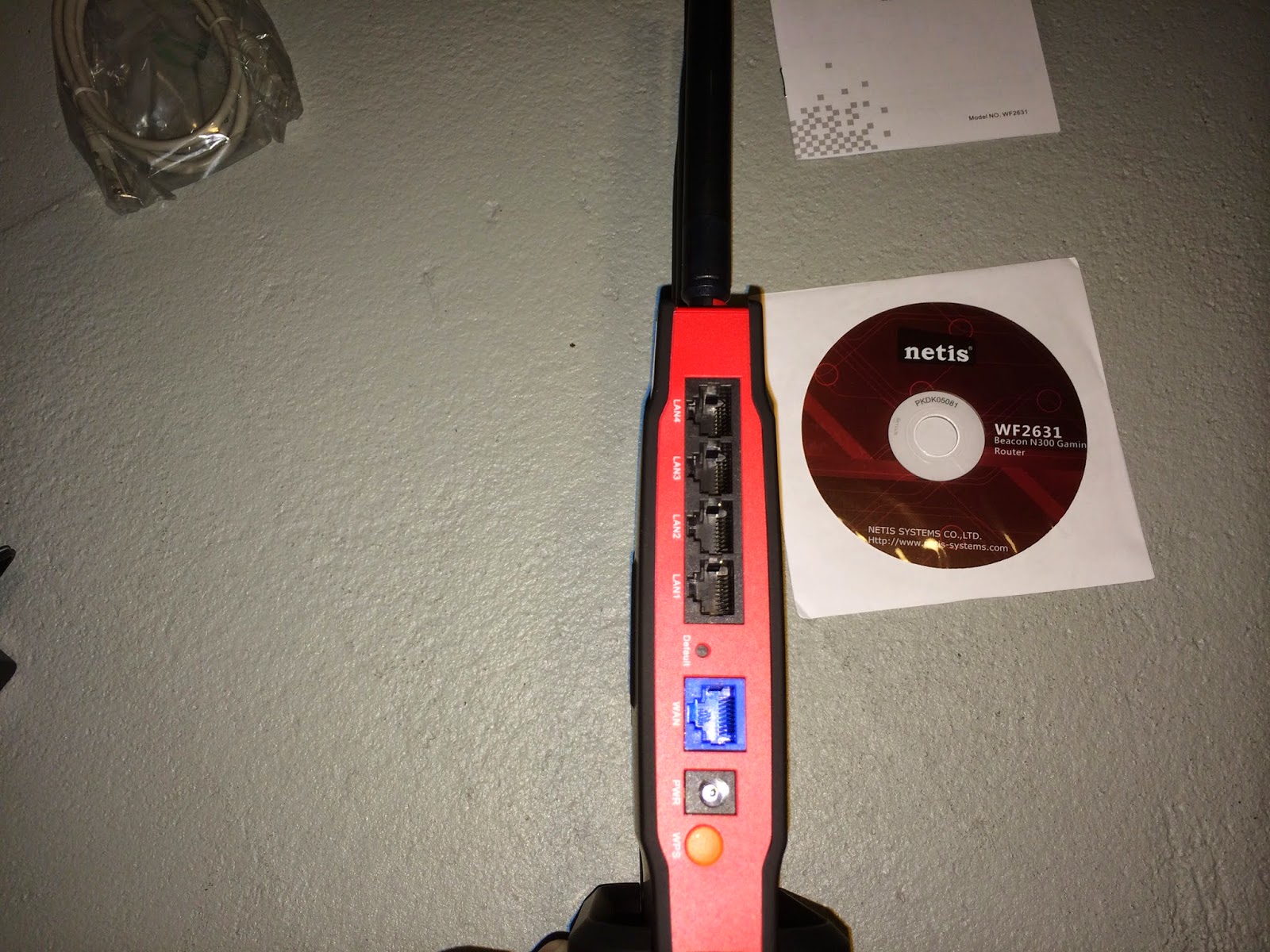


No comments:
Post a Comment