The
latest standard for networking gear is known as 802.11ac. Devices
that conform to this standard offer Wifi that conforms to both the
2.4 Ghz, as well as the 5 Ghz standard. Most of the new networking
gear that is being introduced, conforms to this. It offers the
advantages of less interference on the 5 Ghz frequency, and faster
speeds.
The
only real downside of the 802.11ac devices is that not surprisingly
they cost more than the previous stuff, the so-called Wireless-N.
While one approach for the cost conscious is to purchase a previous
generation device, the Netis WF2710 offers a way to get into an AC
router, for a price that is even lower than some Wireless-N routers.
It
is currently available at NewEggfor $39.99.
-
AC 750 Router
-
Power adapter
-
Ethernet cord
-
Quick Installation Guide
The
router itself is a white, horizontally oriented device with 3
external antennas to optimize the range. It is a little smaller than
some other routers, but it has a whole line of green LED's indicating
the LAN and WAN ports. The 2.4 Ghz supports speeds up to 300 Mbps,
and the 5 Ghz goes up to 433 Mbps. Add those two together, round up
a little, and the simultaneous speed of 750 is derived as they can be
used simultaneously. Rounding out the connections are 4 LAN ports,
which are not the Gigabit variety, but rather the older, and slower
10/100 variety.
There
are two buttons on the back of the device. By the WAN port is a
button labeled WPS, which is for the WiFi protected setup. This is
an easier way to connect devices without typing in the WiFi password,
but it has been described as a security hole, so I do not recommend
anyone use it. The other button is near where the power supply
inserts, and is labeled Default. This is to factory reset the
router, which is useful for those occasions when one forgets misplaces their password. It can also be used if a bunch of
settings are applied, and the network is not working, and you need a
do over and just want to reset and start again. There are also 2 screw
attachment points on the bottom of the device.
For
an inexpensive product, a variety of settings are supported. The
WF2710 can function as a router, an access point, a repeater, WDS, or
AP+WDS giving this device some serious flexibility to be deployed in
different ways across a network. I think this is useful as this one
device can potentially function in a veriety of roles.
The
"software" is the standard Netis interface. I put software
in quotes because there is really nothing to install. Rather it is a
website address that opens up a series of pages (direct your browser
to http://netis.cc). The first page to open is "Quick Setup"
page. Here you choose your connection type (for cable modem users it
is DHCP, better known as the dynamic host protocol that simplifies
joining a network). Also on this Quick Setup page you can (make that
should) enable the security for both networks: the 2.4 Ghz, and the 5
Ghz. The passwords can be between 8 to 63 characters, with a
combination of numbers and letters. There are also plenty of
Advanced settings. They are simple to get to and well organized, but
do not offer a ton of guidance to the novice. I changed the settings
to use the WPA2 with AES encryption, to disable the WPS, and enabled
a password to get into these settings. While I was there, I also
upgraded the unit to the latest firmware.
I
was somewhat surprised on how well this router performed. It is a
fairly small router, and smaller than most full featured, desktop
routers, but certainly larger than a travel router. The 3 antenna
when extended are as tall as the base.
I
hooked up the WF2710, and it fired right up, and connected to my
Arris DOCSIS 3.0 cable modem. When used a room and floor away, over WiFi
with a Lenovo notebook that supports Wireless-N, it was a stable
browsing experience. Speedtest ran at full internet speed (18/5 in my
case). However, when I checked the speeds in Windows 8 in the WiFi
Status, located in the Network and Sharing Center, the speeds were
bouncing around, from a high of 150 Mbps to a low of 122 Mbps. By
comparison, a competing Wireless-N product, the Linksys ea4500 goes
between 81 Mbps to 150 Mbps.
There is some concrete in the way that does make this a challenging connection, but the signal levels are lower as well as the Linksys provides -51 dB, and the Netis WF2710 is at -71 dB. However, during the testing process, a newer firmware was released, dated 9/18/14. It must have boosted the power as the signal levels with this latest firmware went to -60 dB in the same location, and the speeds that Windows was seeing the network were much more stable.
There is some concrete in the way that does make this a challenging connection, but the signal levels are lower as well as the Linksys provides -51 dB, and the Netis WF2710 is at -71 dB. However, during the testing process, a newer firmware was released, dated 9/18/14. It must have boosted the power as the signal levels with this latest firmware went to -60 dB in the same location, and the speeds that Windows was seeing the network were much more stable.
Next,
I needed to calculate the transfer speeds, better known as the
throughput on the network. I did this using a large file
(LibreOffice which is 179 megabytes). I set up a shared folder on an
Acer Windows tablet, which connected to the router via WiFi. The
other computer was connected via a wired connection to the router.
The transfer of the whole file was timed with a stopwatch, and MB/s
speeds were calculated. Three transfers were performed, and the
results were averaged. Also note that this is not the Mbps that is
commonly reported by manufacturers. All 3 devices, the router, the
tablet and the notebook were all about 2 meters from each other in a
triangle, and all had line of sight to each other.
When
this was done, the Netis WF2710 had a transfer speed of 5.2 MB/sec,
which was tied for the fastest speed across the routers tested. I
was pleasantly surprised to see this result.
In
conclusion, the Netis WF2710 is a quite affordable router that
supports the AC750 standard. With an AC router so inexpensive, it
does not make any sense to buy an N router these days. For a user with a small to medium area to cover, or in need of a secondary router to supplement their coverage, the Netis WF2710 is an attractive proposition.






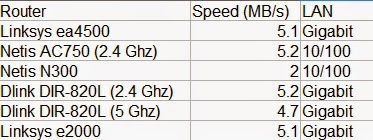
No comments:
Post a Comment